How to Stream PC Games to Your Xbox One
tomsguide | March 26, 2019
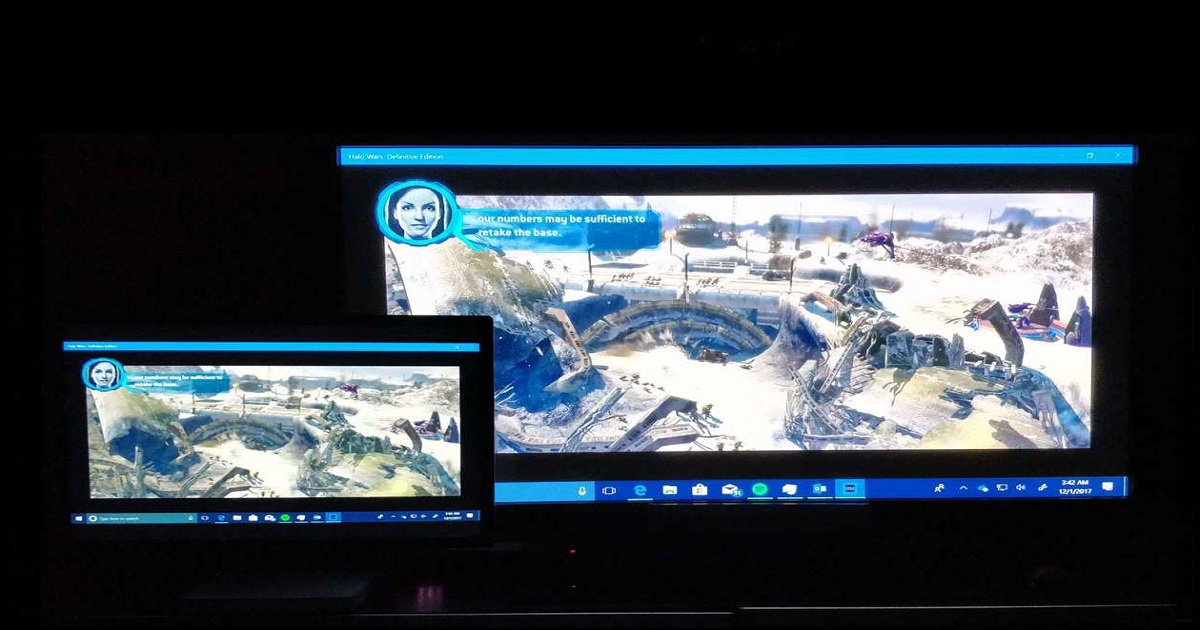
Xbox has toyed with a Wireless Display app on and off for years, but at long last, it's finally available to the general public. And, since you can now stream (almost) anything you want from your PC to your Xbox One, PC gamers have jumped on the opportunity to try Steam games on their Xboxes for the first time. The good news is that streaming Steam titles to your Xbox is easy. The bad news is that you need an unbelievably high-quality connection for a playable experience — but if you've ever used Miracast before, that should not come as a shock. First things first: In order to stream Steam games to an Xbox One, you'll need a gaming PC with Steam installed, an Xbox One and a router. (Try to contain your shock.) Both the Xbox One and the PC will need to be connected to the same network. You can do it wired or wirelessly, but in my testing, a wireless connection will not be nearly strong enough for a smooth gaming experience. The gaming PC will also have to have Windows 10 installed and Miracast functionality built in. Miracast compatibility is dependent on a lot of hardware and software specifications, so it's hard to guarantee that a given system will have it. But here's a good litmus test: If your PC came with Windows 8 or 10 installed, it probably has Miracast. If your PC came with Windows 7 installed, it may not.